Get Your Free Estimate Now
"*" indicates required fields
Creating a productive space in your new home is going to be a game-changer. That’s why we want to help you out. After Professional Movers Ottawa helps you out with the challenges of relocation, it’s time to let your creativity shine. However, to keep your home office both comfortable and efficient, we want to provide you with advice on how to design your home office after moving to Manotick. Here are some of the steps to take to create the home office you deserve.
Start with a clear plan
A structured plan keeps an office move efficient. First, list tasks like packing, furniture disassembly, and IT setup. Assign deadlines and responsibilities. Keep communication clear with service providers. Hire professional Manotick movers to handle furniture and equipment, as they can transport items securely, reducing downtime. Back up data before disconnecting computers. Label boxes by department for faster unpacking. Ensure the new office layout is ready before moving day. Keep a checklist to track progress. A well-organized approach minimizes disruptions and helps employees quickly settle into the new workspace.

Choose the right space
Choose a home office space that supports productivity. Check the room size, layout, and access to power outlets. Ensure the space fits your desk, chair, and storage without feeling cramped. Reliable internet is essential for video calls and online work. Using quality Nepean movers can help transport office furniture if you’re setting up in a new home. Plan your workspace layout before moving in to avoid disruptions. A well-organized home, coupled with a great home office, boosts comfort and efficiency.
Invest in quality furniture
Purchasing high-quality furniture is crucial to designing a cozy and functional workspace. Productivity and your well-being can be increased with sturdy desks, comfortable chairs, and well-organized storage options. Select furniture that meets your needs. Choose accessories that promote good posture and comfortable work. Think about how furniture placement affects workflow and space use while organizing your workplace move. Your office furniture can be handled carefully by movers Kanata citizens rely on, who can make sure that priceless items get to the new place without incident. In addition to improving the workspace, high-quality furniture lowers ongoing maintenance expenses. Here are some pieces to consider:
- Adjustable standing desk
- Ergonomic keyboard tray
- Bookshelves
- Cable management system
- Task lighting
Maximize natural light
To improve focus, position your workstation near a window so that sunshine may reach it. To bring in more light, keep your curtains sheer or light in colour. Mirrors can be used to reflect light into regions that are darker. Soft colours like white or beige can be used to paint walls to improve natural light. Steer clear of glaring overhead lights. For work in the nighttime, use desk lighting that can be adjusted. To avoid shadows, place tall furniture and bookcases away from windows. Above all, a well-lit workstation keeps energy levels up, lessens eye strain, and promotes positivity.

Keep the room organized
During an office move, keeping the space orderly lowers stress and increases productivity. Sort documents and supplies using file cabinets and storage containers. To guarantee a seamless relocation and to identify the contents of the boxes, clearly label them. Store less-used items out of the way and keep regularly used goods close at hand. Make the most of the available space by arranging the furniture to allow for mobility and teamwork.. If moving across a long distance, consider hiring long distance movers Ontario citizens recommend to handle large items or sensitive equipment. An organized office reduces clutter, making it easier to maintain productivity and focus during the move and afterward.
Personalize as much as you can when you design your home office after moving to Manotick
After relocating to Manotick, personalize the layout of your home office to increase comfort and efficiency. Select furnishings that complement your design and are comfortable for extended workdays. Include things that motivate you, such as motivational sayings, artwork, or plants. To lessen eye strain and create a comfortable working environment, make sure the illumination is adequate. Set up your desk such that the necessary tools and equipment are easily accessible. If you need extra space for storage, consider utilizing storage facilities Ottawa has to offer to keep your home office organized. A personalized workspace helps you stay focused and enjoy your work environment.
Choose comfortable flooring
Select flooring that eases strain and promotes comfort. Cushion your feet with a plush rug beneath your desk. Use an anti-fatigue mat to relieve pressure on your legs if you stand a lot. Although laminate or hardwood floors are easy to clean, they might feel rough, so for added warmth, place a padded rug on top. Steer clear of slick surfaces to avoid falls. Select a low pile carpet if you would like easy chair mobility. Echoes in the room can be lessened by using materials that absorb noise, such as cork. For extended periods of production, a well-chosen floor enhances posture, lessens fatigue, and makes the workstation more welcoming.

Invest in proper lighting
To create a balanced workspace, arrange various light sources in layers. To avoid gloomy areas, use floor, desk, and ceiling lights in conjunction. Select light bulbs that can be adjusted in brightness to suit various tasks. For focused lighting without taking up desk space, clip-on lamps are a good option. To make shelves brighter and less eye-straining, install lights beneath cabinets. To reduce screen glare, position the illumination at an angle. Indirect, gentle lighting softens sharp contrasts and creates coziness. Customization at various times of the day is possible with smart bulbs that have color temperature controls. When you have a thoughtful lighting design, it maintains the comfort and functionality of your office.
Optimize your desk setup
Making the most of your desk arrangement is essential to a successful office. Make sure your workstation height permits comfortable typing and unobstructed views of your computer screen first. Keep necessities close at hand, such as a phone, mouse, and keyboard. To keep your desk neat and clutter-free, use cable organizers. Invest in ergonomic items such as a posture-supporting chair and a desk lamp with a brightness adjustment feature. If you plan to design your home office after moving to Manotick, make sure the space supports both functionality and comfort. A well-organized desk setup can enhance efficiency and focus throughout your workday.
Manage cables and wires
To keep wires from tangling, fasten them using cable clips along the edge of the desk. In order to keep cords orderly, bundle them with Velcro straps or zip ties. To conceal power strips and adapters, place a cable tray beneath the desk. For a neater appearance, run long wires through cable sleeves. Put tags on each plug so that gadgets can be quickly identified. Cables can be guided around walls or furniture using adhesive hooks. Clutter is decreased by wireless peripherals like keyboards and mouse. To prevent wires from getting lost, keep charging stations in one location. All in all, a properly organized workspace increases security, lowers distractions, and facilitates cleaning.
Create a filing system
Creating a filing system is essential to maintaining office organization. Utilize digital tools or labelled folders to organize documents by category, such as contracts, bills, or projects. Use a consistent naming convention to make files easy to find. Active files should always be available, while archived data should be stored somewhere else, such as a filing cabinet. If you’re settling into a new space, invest in durable filing cabinets or utilize moving boxes Ottawa offers for easy access and organization. A well-structured filing system ensures that important documents are easy to find, reducing stress and improving workflow.

Incorporate functional accessories
To elevate your screen and lessen neck strain, use a monitor stand. Install a keyboard tray to maintain comfortable wrist placement. Install a filing cabinet underneath the desk to help keep paperwork orderly. Use a whiteboard or corkboard for notes and reminders. Keep pens, notepads, and small materials organized on your desk. Install a shelf on the wall to free up work space. Also, add a footrest to help with posture. Place a wireless charging pad on the desk for ease of use. Workplace comfort, productivity, and workspace organization are all improved by functional accessories. Here are some of the accessories to consider:
- Noise-canceling headphones
- Desk organizer
- Smart speaker
- Air purifier
- Adjustable desk lamp
Make room for technology when you design your home office after moving to Manotick
When you design your home office, make room for technology by planning your space around essential devices. Ensure your desk has space for a computer, printer, and other tools you use daily. Position your electronics near power outlets and manage cables for a clean, organized look. Consider adding storage for extra tech equipment or accessories. If you’re maximizing space, look into creative ideas for turning your attic into a useful space for tech gear or a quiet workspace. This setup will make your home office functional and efficient, supporting both work tasks and tech needs.
Keep the space well-ventilated
Open windows to let in fresh air and remove stale air. Use a fan to improve airflow and reduce stuffiness. Install an air purifier to remove dust and allergens. On top of that, keep the air vents clean to ensure proper circulation. Add houseplants like spider plants or peace lilies to improve air quality. Avoid blocking vents with furniture. Use a dehumidifier if the room feels damp. Also, replace HVAC filters regularly to keep the system efficient. If windows remain closed, use a ceiling fan to keep air moving. Proper ventilation helps maintain focus, prevents headaches, and creates a more comfortable workspace for long hours.
Consider noise control
Use big curtains to block out outside sounds. Apply weather stripping to doors to seal gaps. Additionally, add rugs or carpets to reduce noise. Place bookshelves against the walls to reduce echo. Use noise-cancelling headphones for focused work. Select soft furniture to lessen sound reflections. Avoid placing your workplace near noisy locations. Put up acoustic panels to reduce noise. To block out distractions, utilize a white noise generator. For improved insulation, use double-pane windows if at all practicable. A soundproofed workplace is less stressful, calmer, and more focused. Throughout the workday, a well-managed noise level keeps you calm and efficient.

Choose a colour scheme that promotes focus
Choose a colour scheme that promotes focus by selecting calming, neutral tones for your office. Soft blues, greens, and grays can reduce distractions and help maintain concentration. Avoid bright or overly saturated colours, as they may create tension. When you design your home office after moving to Manotick, consider how light affects your chosen colours. While artificial lighting may alter these tones’ look, natural light can amplify their relaxing effects. Use earthy or warm neutral accent colours sparingly to keep the room cozy without being overpowering. This easy method guarantees a concentrated, effective work atmosphere.
Add greenery to your office
To enhance the quality of the air on your desk, place potted plants there. To conserve space, use hanging planters. Additionally, select low-maintenance plants, such as pothos or snake plants. For natural humidity, place a little fern close to your window. For a sleek, contemporary appearance, place succulents on shelves. Toxins can be filtered by keeping a peace lily in the corner. If you have limited room, use a vertical garden. Greenery gives your office liveliness, improves focus, and lowers stress. Plants should be rotated periodically for uniform growth. Watering and proper illumination maintain their health. Overall, you can remain comfortable and productive all day long with a clean, lively workstation.
Keep the office flexible
Use mobile furniture to alter your workspace effortlessly. A height-adjustable workstation lets you switch between sitting and standing. Lightweight shelves and rolling chairs make it easier to rearrange the arrangement when necessary. Foldable tables increase surface area without taking up additional space in the room. Keep a mobile storage cart for quick access to supplies. To effectively arrange books and files, use modular shelving. To keep seasonal goods out of sight, use stackable bins. You can modify your workspace for meetings, concentrated work, or artistic endeavours with a flexible configuration. Rearrange elements as needed to keep your workspace functional, organized, and comfortable every day. After all, you want to have everything ready after the BBB-approved movers complete the relocation.
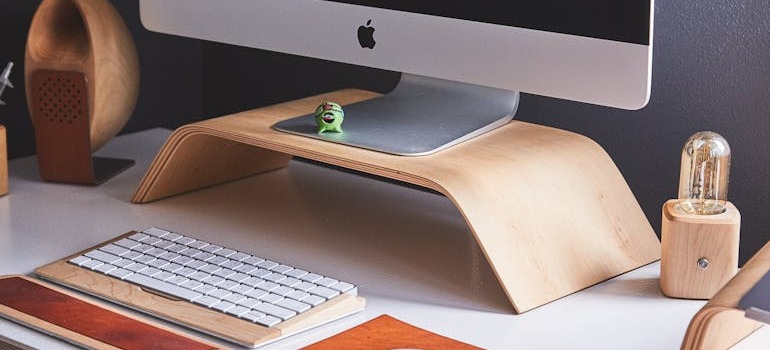
Create a great home office
A home office needs to be an extension of both your personal and professional life. That’s why you want to design your home office after moving to Manotick as soon as possible and ensure it fits your needs to even the smallest of details. The period after relocation is the perfect time to create a working space in your home where you’ll feel comfortable at all times. Let your creative side out and use our advice, and we’re sure working from your Manotick home office will never feel uncomfortable!
Contact Us
How It Works
Quality services and
the highest level of professionalism
Contact our team
Reach out to Professional Movers Ottawa via phone or e-mail

Get a free estimate
Consult with our agents on additional services you may need
Organize your move with ease
Let us guide you through a smooth moving process



